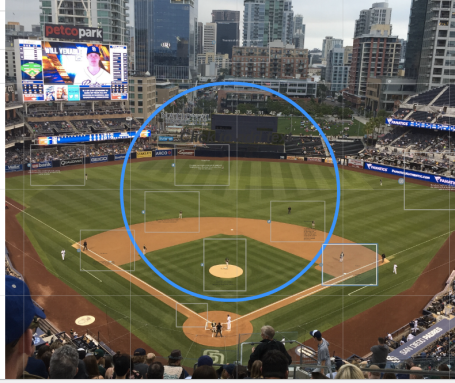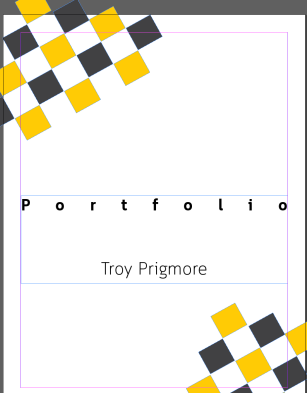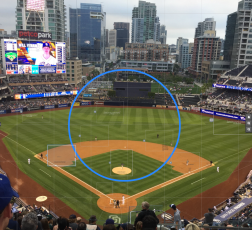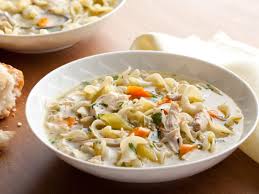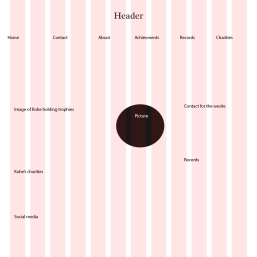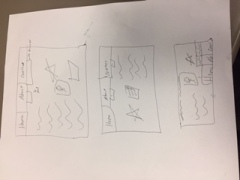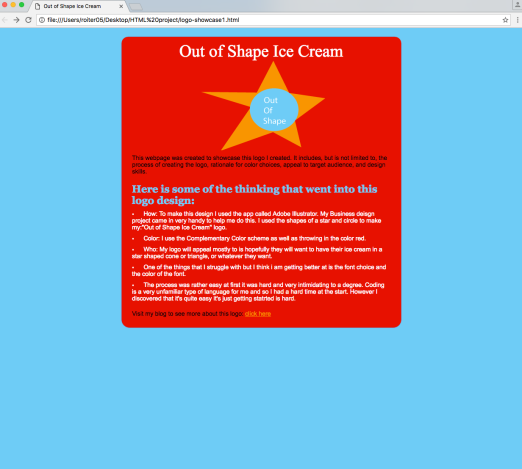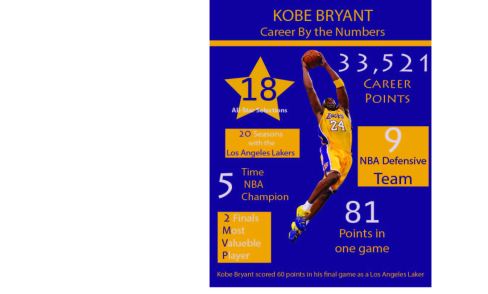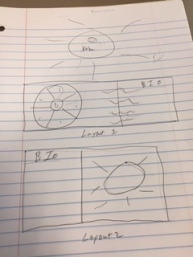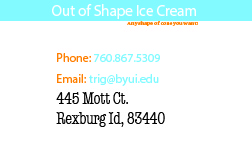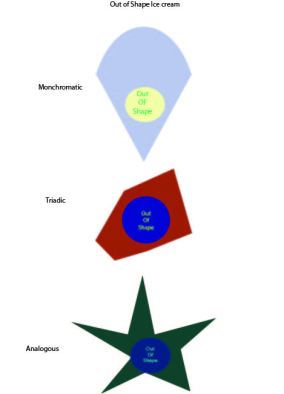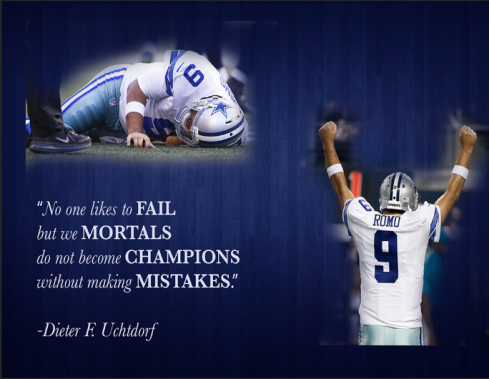In the fall of 2017 I interned for the Standard journal in Rexburg, I was an intern and later became the sports editor. Here is one of my stories published in the paper.
North Fremont Huskies vs. West Jefferson Panthers
On Tuesday night the North Fremont Huskies would take on the West Jefferson Panthers at home. The Panthers would get the best of the Huskies however the Huskies wouldn’t back down making the third set very competitive, losing however 25-20.
The first set of the match was very back and forth, the Huskies at the start of the set took a bit of a lead 8-3, however the Panthers got on a little run taking the lead 11-10, and forcing the Huskies to take their first timeout.
As the set nears an end the Huskies were having trouble getting the ball over the net, while the Panthers are putting themselves in a good position to take the set the score 21-18. A bad serve from the Huskies would end the set 25-19. The Huskies let up towards the end at couldn’t make it back from a run put on by the Panthers.
The second set has the Panthers still controlling the game and the Huskie coach is forced to burn a timeout. The score 7-4, hoping to grab momentum back Saylor Jeppesen hit an impressive spike to the other side of the court within the lines.
The Panthers pulled away in the second set the score is 18-9. The Panthers have had a lot of rallies where they have found the holes in the Huskie defense. Currently on a huge run the Panthers have nearly completed their second set win. They would go onto win another set off a bad serve from the Huskies. The Huskies will need a lot of quick changes to overcome this 2-0 deficit. The Panthers ended the second set on an 18-7 run.
The Huskies need to get off to a quick start or this will be the final set of the match. Kylie Anderson of the Huskies made a great diving hit that found a hole in the defense of the Panthers making the score tied at 10. The next rally would also be with the Huskies forcing the Panther coach to take a timeout.
Alex Lerwill and Kristie Hawkes played good up front this set and blocked a few of the Panther spikes and extending their lead to three. The Huskies let a couple chances slip from them and they lost their lead, the score now 18-18.
A timeout called late in the third set by the Huskies to regroup and not let the game slip from them. The game would end on a 7-2 run by the West Jefferson Panthers the final the score of the set 25-20.